How to Tweet within your iOS app without using the Twitter SDK
How to tweet within your app
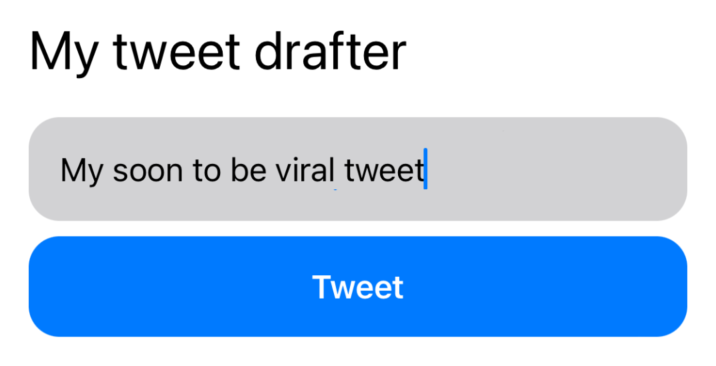
Sometimes you want to give your customers to ability to share the content of your app. But, you don’t want to necessarily spend the time to integrate a whole Twitter SDK just to add a Twitter sharing feature. Probably cause it’s not a core feature of your app.
How can we achieve this without coding too much?
Though I haven’t found official Twitter documentation regarding deep linking within iOS, there is a stack overflow answer here.
In that stack overflow answer, we discover that we can open the Twitter app through deep linking and give it a Tweet (message) with the following URL:
twitter://post?message=
And if we want to add a message we do the following:
twitter://post?message=hello%20world
Let’s implement this in service, for example, the following:
protocol TweetServiceProviding {
func tweet(text: String)
}
final class TweetService: TweetServiceProviding {
func tweet(text: String) {
// 1. Build Tweet String
guard let tweet = text
.addingPercentEncoding(
withAllowedCharacters: .urlQueryAllowed
) else {
return
}
// 2. Build URL
guard let appUrl = URL(string: "twitter://post?message=\(tweet)") else {
return
}
// 3. Open the Twitter app
let application = UIApplication.shared
application.open(appUrl)
}
}
Now that we have our service available, let’s build our ViewModel to operate the service
@MainActor
final class ContentViewModel: ObservableObject {
@Published var text: String = ""
let tweetService: TweetServiceProviding
init(tweetService: TweetServiceProviding) {
self.tweetService = tweetService
}
func onTapTweet() {
self.tweetService.tweet(text: self.text)
}
}
As last, let’s also build a UI to write a tweet and tweet it.
struct ContentView: View {
@StateObject var viewModel = ContentViewModel(
tweetService: TweetService()
)
var body: some View {
VStack(alignment: .leading) {
Text("My tweet drafter")
.font(.title)
TextField(
"Type your amazing non-toxic tweet",
text: $viewModel.text
)
.padding()
.background(Color.gray.opacity(0.4))
.cornerRadius(16)
Button {
viewModel.onTapTweet()
} label: {
Text("Tweet")
.bold()
.frame(maxWidth: .infinity)
.padding()
.background(Color.accentColor)
.foregroundColor(.white)
.cornerRadius(16)
}
}
.padding(.horizontal)
}
}
Now let’s run it and test it on your device.
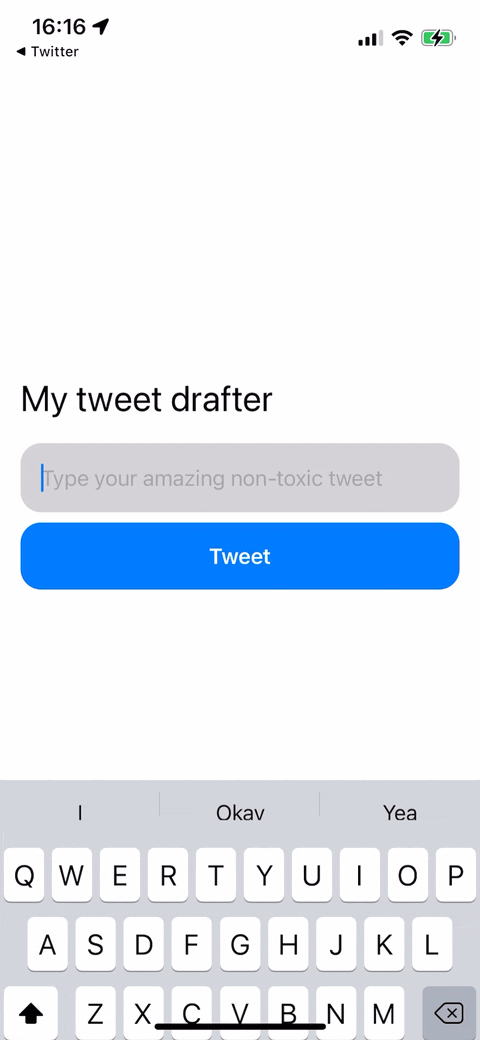
Congratulations, you have just added a tweet functionality within your app!
No Twitter app installed?
If no Twitter app is installed, then you get the following error within your Xcode console.
Failed to open URL twitter://post?message=Hello%20world: Error Domain=NSOSStatusErrorDomain Code=-10814 "(null)" UserInfo={_LSLine=225, _LSFunction=-[_LSDOpenClient openURL:options:completionHandler:]}
Now, we can resolve this with two options.
- We make the function
tweet(text: String)that it can throw an error, then display an error to the user that Twitter is not installed. - Or open Twitter within the user’s web browser like Safari
Let’s go with option two in this article.
To open the user’s web browser and go to Twitter, we simply have to provide a httpor https URL to the function UIApplication.shared.open(_).
Also, official documentation is provided on how to route directly to Twitter’s web Tweet composer here.
So let’s do that within our TweetService.
protocol TweetServiceProviding {
func tweet(text: String)
}
final class TweetService: TweetServiceProviding {
func tweet(text: String) {
// 1. Build Tweet String
guard let tweet = text
.addingPercentEncoding(
withAllowedCharacters: .urlQueryAllowed
) else {
return
}
// 2. Build URL
guard let appUrl = URL(string: "twitter://post?message=\(tweet)") else {
return
}
let application = UIApplication.shared
// 3a. Open the Twitter app if possible
if application.canOpenURL(appUrl) {
application.open(appUrl)
} else {
// 3b. Open Twitter within web browser
guard let webUrl = URL(string: "https://twitter.com/intent/tweet?text=\(tweet)") else {
return
}
application.open(webUrl)
}
}
}
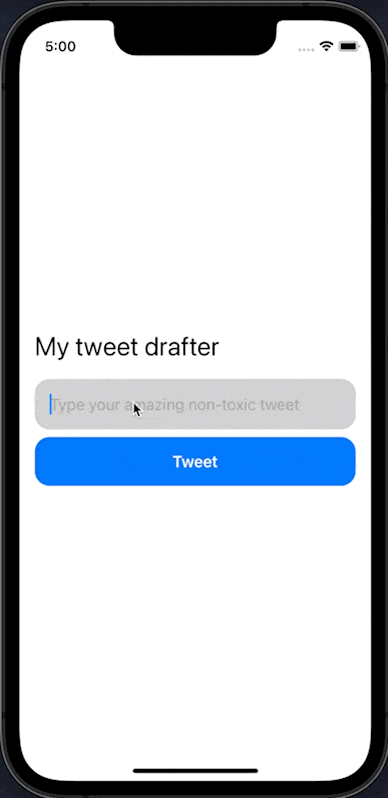
Now we can also open up Twitter, even if there is no Twitter app installed.
Hope that this gives you an overview of how to implement a Tweet feature within your app. Of course, if you want more power, flexibility, and in-app tweeting features, go implement the Twitter SDK. But I believe for many that this should be enough.
The full project is available here.