SwiftUI - Weather Hourly Forecast example
Hourly Forecast SwiftUI Component Example
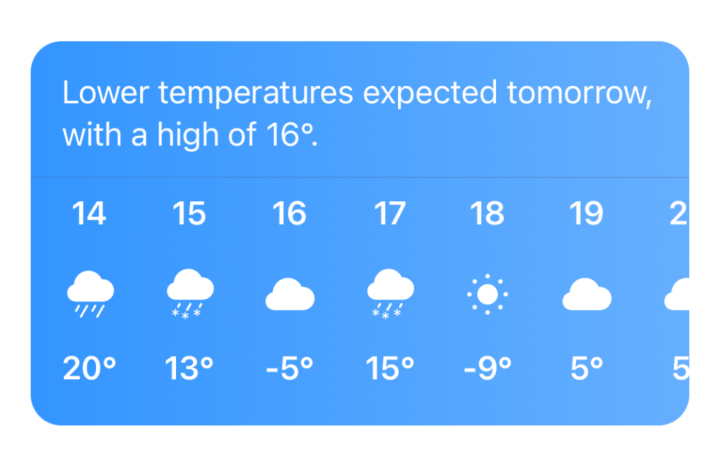

Let’s see how can we build this component of Apple’s weather app in SwiftUI.
First, what do we need to display within the view?
- The headline of the forecast
- Hours
- Rain percentage
- Weather State
Let’s define that in a data model:
struct HourlyForecastModel {
let headline: String
let forecasts: [HourForecast]
static private var staticRandomHeadlines = [
"Lower temperatures expected tomorrow, with a high of 16°.",
"Higher temperatures expected today, with a high of 20°",
]
static func makeRandom() -> HourlyForecastModel {
let randomHourForecasts = (0...24).map { HourForecast.makeRandom(
hour: Calendar.current.component(
.hour,
from: Calendar.current.date(
byAdding: .hour,
value: $0,
to: Date()
)!
))
}
return HourlyForecastModel(
headline: self.staticRandomHeadlines.randomElement()!,
forecasts: randomHourForecasts
)
}
}
struct HourForecast {
let hour: Int
let celsius: Int
let weatherType: WeatherType
static func makeRandom(hour: Int) -> HourForecast {
.init(
hour: hour,
celsius: Int.random(in: -10...20),
weatherType: WeatherType.allCases.randomElement()!
)
}
}
extension HourForecast: Hashable { }
enum WeatherType {
case sunny
case cloud
case rain
case snow
case hail
case lightning
var systemNameIcon: String {
switch self {
case .sunny:
return "sun.min.fill"
case .cloud:
return "cloud.fill"
case .rain:
return "cloud.rain.fill"
case .snow:
return "cloud.sleet.fill"
case .hail:
return "cloud.hail.fill"
case .lightning:
return "cloud.bolt.fill"
}
}
}
extension WeatherType: CaseIterable { }
To help us with displaying, we’ve also added a few static random data generators.
Then let’s create a data service provider and a ViewModel to allow a view to display the data to a UI.
protocol ForecastProviding {
func getHourlyForecastData() -> HourlyForecastModel
}
final class MockForecastProvider: ForecastProviding {
func getHourlyForecastData() -> HourlyForecastModel {
return .makeRandom()
}
}
@MainActor
final class ContentViewModel: ObservableObject {
@Published var data: HourlyForecastModel
private let forecastProvider: ForecastProviding
init(forecastProvider: ForecastProviding = MockForecastProvider()) {
self.forecastProvider = forecastProvider
self.data = self.forecastProvider.getHourlyForecastData()
}
}
Now, our ContentViewModel receives a provider that allows data to be fetched, and then once the data is retrieved, we publish it.
Lastly, let’s create a view similar to the one of the official Apple weather app, which subscribes to the provided data.
struct ContentView: View {
@StateObject private var viewModel = ContentViewModel()
var body: some View {
hourForecastView
}
private var hourForecastView: some View {
VStack(alignment: .leading) {
Text(viewModel.data.headline)
.padding(.horizontal)
Divider()
ScrollView(.horizontal, showsIndicators: false) {
LazyHStack(alignment: .top, spacing: 24) {
ForEach(viewModel.data.forecasts, id: \.self) { forecast in
VStack {
Text("\(forecast.hour)")
.bold()
Image(systemName: forecast.weatherType.systemNameIcon)
.imageScale(.large)
.frame(height: 40)
Text("\(forecast.celsius)°")
.bold()
}
}
}
.padding([.horizontal])
}
}
.padding(.vertical)
.frame(height: 200)
.foregroundColor(.white)
.background(
LinearGradient(gradient: Gradient(colors: [.accentColor.opacity(0.8), .accentColor.opacity(0.6)]), startPoint: .leading, endPoint: .trailing)
)
.cornerRadius(16)
}
}
Let’s see it in action.
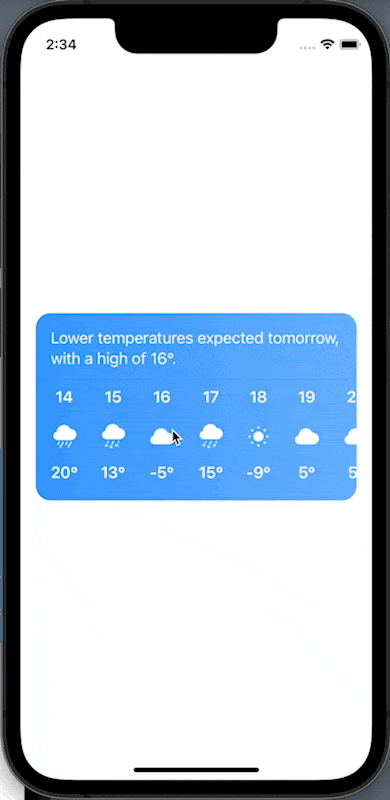
Although, not exactly like the official Apple weather app hourly forecast component, it’s a start!
Now hopefully, you have a better idea of how to create a similar component for your app.
The full source code is available here.
Happy coding!