Improving ergonomics and my wrists
Tips on how to fix bad posture and muscle pain from office work.

It's 2020, and people still have bad posture. Probably even worse cause of the lockdowns across the world. It is easy to lay down or sit laid back on your chair cause nobody is looking. This is bad.
I suffered from (and still am to a degree) RSI and probably carpal tunnel as well. Never really checked or confirmed with an official doctor, but the symptoms were the same. What were the symptoms? Well basically, whenever I moved my wrists, it hurts a lot. Sometimes even so much that I couldn't move my hand at all.
I didn't knew what it was in the beginning. At first, it was just tingling feelings in my wrists. Then it kept me awake during the night. I looked up on Google what it was (not always the best idea) and then found out it was probably Carpal Tunnel and/or RSI.
Cause the pain was sometimes unbearable, I tried to figure out how this happened. It could have been various reasons but I think the most prominent ones the following
- Using my trackpad
- Using my computer mouse the wrong way
- Long hours of sitting with bad posture
- Bad ergonomics/workstation equipment
With these things in mind, I did a few things to improve my overall ergonomics, health and muscle (wrist) pain.
So what are those?
1. Never use the trackpad
When I entered university to study computer science, I always used my trackpad for all my work. For four-five years, I kept doing this and it probably destroyed my wrist even faster. When you use a trackpad, you put your hand in an unnatural position. So what did I do?
I bought a separate computer mouse. I use it all the time unless I forget to take it. Which rarely happens. If I do forget it, I hate my life cause after an hour my wrist hurts again. So remember to use a computer mouse and stop using the trackpad. This helped me tremendously and would suggest you do the same to prevent RSI and/or carpal tunnel.
So all in all prevent yourself from using the trackpad as much as possible!

2. Mouse arm movement instead of wrist
When you finally use a mouse, train yourself in using your arm to move instead of your wrist.
Certain types of mouse movements were defined primarily in video-gaming. The first one is wrist movement and the second arm movement. It comes down to when you move your mouse, you either use the wrist to move it or your arm.
Wrist movement does have some benefits regarding reaction time and accuracy. However, when working in the office, you most probably do not need reaction time. What are you going to do? Does speed click on a button?
I grew up with wrists movement a lot, cause I video-gamed before university. This also contributed to destroying my right-wrist. To prevent this from happening to you, train yourself in moving the mouse with your arm instead of your wrists.

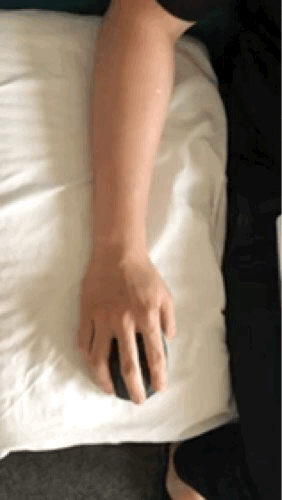
3. Stretch your wrists regularly
Most people stretch before they do workouts. They improve the flexibility of your muscles, keep them strong and healthy. So why don't we apply this for office work as well?
There are a lot of stretch exercises but I think this is a great video to begin with
This has helped me relieve some pain whenever I have my wrists pain. However, I think this should be done every hour especially when you working in office jobs. Don't think just there is nothing wrong now, you won't have pain in a few years. Help yourself.
4. Take walks and breaks
This a weird topic for office workers. Office workers want to sit for long hours to finish various tasks. Taking walks also naturally improves your posture.
However, from the health-world, we know that walking is good for both the body and mind. So why not do it? I think because they think their colleagues will think ill of them. Why? Cause it seems like you are taking an extra break.
But we are talking about your health. So why care what they think. Are you telling me that you want RSI or back pains just because of what people think of you? What a stupid reason.
Go take that 5 minutes every hour. Did you skip that hour? Take a 10- minute walk after two. I never heard somebody say that walking is bad for you, so go walk.

5. Get an adjustable monitor or laptop stand
The tips above were mainly things, that you can do without spending any money. However, if you want to keep yourself healthy in a (home) office job, you should consider investing in it. Your body is one of your most important tools in life, don't waste it.
The first thing you need is to make your monitor the same height as your eyes. If your monitor or computer screen is too low, you will naturally bend your head and back towards it. Especially when you need to figure out when something doesn't go the way you want.
You can do this by buying a monitor (arm) that can adjust the height and angle of the monitor. If you use primarily a laptop, buy a laptop stand that puts the screen higher. No money? Use books to put your monitor or laptop higher. Prevent yourself from bending over!
(If you buy a laptop stand, remember to get a secondary keyboard. Don't type on a laptop that is on a laptop stand.)
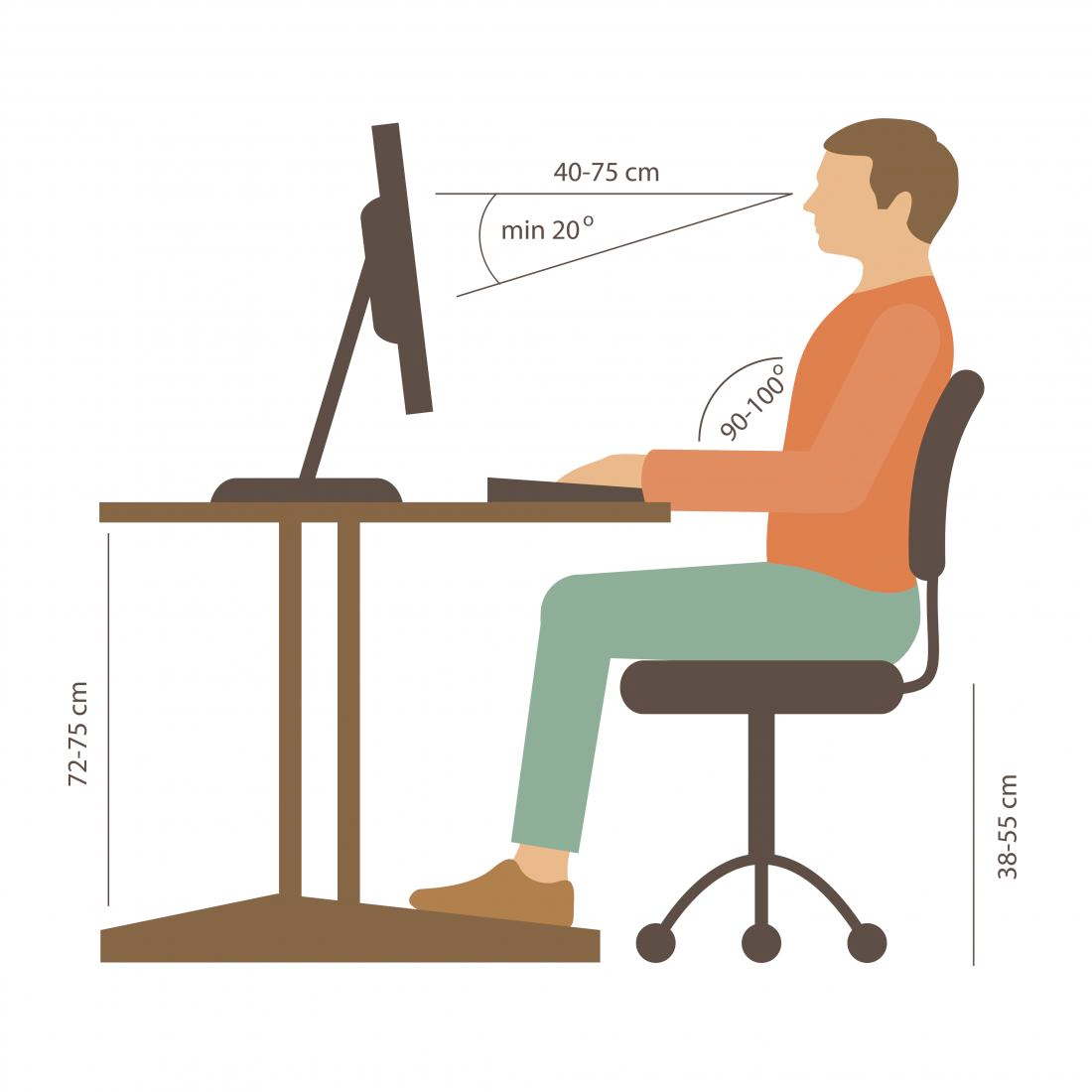
6. Get a better chair and multiple
Get a better chair and multiple
One of the investments you can make is to get a better chair and/or even multiple. However, do note that a chair doesn't fix your posture. It just incentivizes you to have a better posture.
So what kind of chairs? Well, that depends on you and your budget. But don't think your one wooden chair that can't adjust anything is good enough. For my home office, I use one of IKEA's chairs MARKUS. Don't think it is too expensive and does that job well enough.
Have a higher budget and want to spend? You can look at Herman Miller's options since they are the best in the world. I have the AERON at the office and must say it is indeed comfortable.
Should you settle in only one chair? My advice is no. The human body was never designed to be in a certain position for a long time. So you should switch chairs once in a while. Next to my IKEA MARKUS chair I also have a kneeling chair from Cinius. The kneeling chair is a bit of personal preference. They promote something called active sitting. This means you use more muscles to sit compared to a normal sitting position.
With this chair setup of mine, I can switch the way I sit whenever I want. The chairs both incentivize better posture and thus prevents muscle pain.
(Still take breaks to walk)

7. Fix your sitting posture
No, need to add extra information or personal stories here. Just follow the guides that are around including the workstation image at tip #5. Put your back against your chair. 90 to 100 degrees arm angles. Legs bend and are not crossed. Basically, keep your back straight as much as possible. The tips above will help you with fixing your posture.
8. Standing desk?
I don't have this myself currently, but I'm aiming to get one eventually. Some friends of mine have them and they surely have a lot of benefits. However, do not think you can work long hours standing. Maybe it could be the goal, but you will probably still need to sit or lay down eventually. That's why this may be the last thing you could do in terms of effort and investment.
Once I have one, I may write a follow-up about it.

Conclusion
With tips like never using the trackpad, stretching, taking walks, and investing in better workstation equipment, you prevent yourself from getting muscle pains like RSI.
Don't hurt yourself. Take action and now so you don't have to worry about your body in the future! Stay strong. 🍀💪