Why I build Thinkdrop 2
Download Thinkdrop 2 now on the App Store.
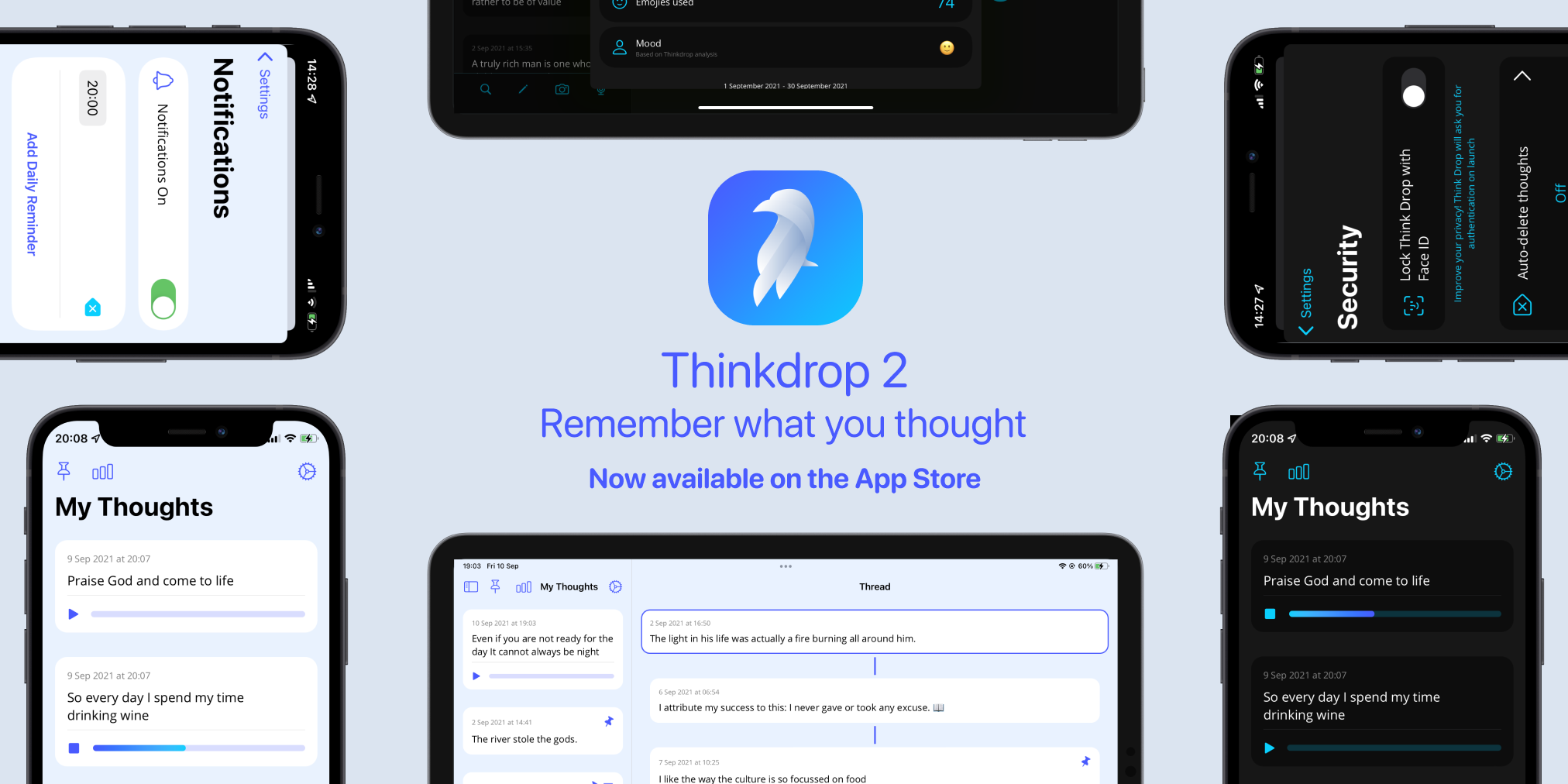
Ever had a thought and forgot about it later?
Think Drop 2 aims to help you with that.
Two years ago I build Think Drop. An app that is solely focussed on uncluttering your mind. Drop your thoughts into Think Drop, and it will only be there. No sharing between servers, no sharing to anybody. Everything to yourself and on top of that with high standard grade encryption.
Now, I’m building and releasing Thinkdrop 2, a follow-up on Think Drop. The foundations on what Think Drop was trying to solve, stays the same for Thinkdrop 2.
But just better.
Improving the technology
The first Think Drop was built solely to keep all your data only in one place, your phone. It was never built with the intention to have your data shared across any medium. Which meant adding technology such as synchronization across devices was too complex.
Thus the new Thinkdrop 2 will take that into account. It uses the standard Apple recommended encryption high-quality standards such as End-to-End encryption (E2EE), AES, common keys, GCM (Galois/Counter Mode), and a high-quality SQLite database.
This means that all Thinkdrop 2 data is as secure locally as the original Think Drop, and thoughts can now also be shared across your iCloud and Apple devices securely.
The technology used to build Thinkdrop 2 is also updated and thus will only be available on iOS 15.0+. Apple’s latest encryption standards, machine learning technologies, design tools (SwiftUI), and more are all used to build Thinkdrop 2 to ensure the latest and best experience as much as possible.
This means that the design has also been updated to improve your dropping thoughts experience.
Write, speak, snap
Thinkdrop brings a completely new design overhaul to achieve one goal. Dropping your thoughts as easily as possible. To do that, Thinkdrop enables you to drop a thought using text, audio, or even your camera.
Sometimes you don’t want to write something. You want to speak. Thus Thinkdrop 2 uses a speech recognizer and translates your voice towards the text. Also, it records the audio recording to let you listen to yourself in the future.
But sometimes you also just see and have a thought. It could be as simple as ‘this flower is beautiful, or ‘this view is amazing and reminds me of home’. For these, scenarios, Thinkdrop 2 enables you to take a picture, write a caption and save it.
With these three options, you can drop thoughts in whatever you want.
Design updates
Thinkdrop 2 now also has a new design compared to the original Think Drop. To support new features, the overall design has been adjusted. The home screen has been redesigned to make all features accessible within one view. Colors are adjusted to make it feel easier on the eyes. The font has been changed to make it more readable to the general population. But all in all, it just looks better.
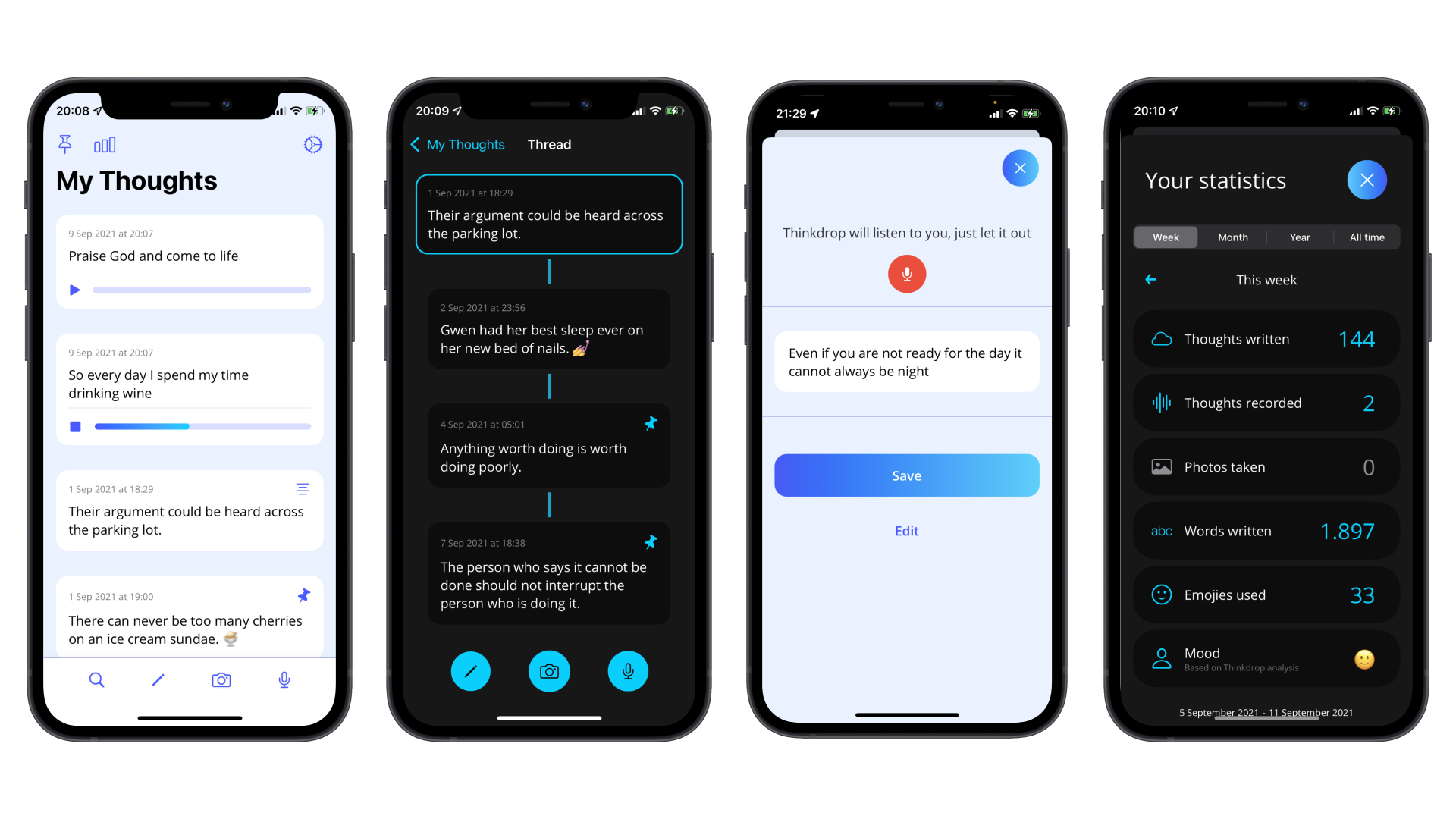
Even more insight
Thinkdrop 2 has now even more statistics than Thinkdrop. I love data that reflect on myself, that’s why I build Growrilla) as well. Insights on yourself are important. Without additional and clean information, you can’t understand yourself. Thus Thinkdrop 2 provides statistics like thoughts written, thoughts recorded, photos taken, words written, words spoken, emojis used, verbs count, nouns count, language detection, and even sentiment analysis.
These statistics won’t be the last as well, more statistics are coming to make you understand yourself better.
iPad and Mac M1 support
With the new design updates, Thinkdrop 2 has taken into account iPad and Mac M1 usage. Now, Thinkdrop 2 is available on iPad and Mac M1 as well. Use Thinkdrop 2 across all your iPhone, iPad, and Mac M1 Apple devices. Working on a Mac and don’t want to pull out your iPhone to drop your thought? No problem, just open Thinkdrop 2 on your Mac and drop your thoughts right there.
Deeper insight on the security
All thoughts within Thinkdrop 2 (like the original Think Drop) are encrypted within the app. But Thinkdrop 2 also supports end-to-end-encrypted (E2EE) which means it can now be shared across devices securely. All dropped thoughts are encrypted using a randomly generated key that is stored within your personal iCloud Keychain. Without this key, the thoughts can’t be decrypted and thus can’t be read.
Next to this, once iCloud sync is enabled within Thinkdrop 2, all thoughts are then stored within your private iCloud database that is only accessible by you. These thoughts stored in the iCloud database can thus only be accessed by your Apple ID account.
Then if you for example use another Apple device with Thinkdrop 2, the thoughts can then be retrieved and decrypted with the randomly generated key in your Keychain.
To add more security, Thinkdrop 2 once again will support passcode, Touch-ID, or Face-ID authentication.
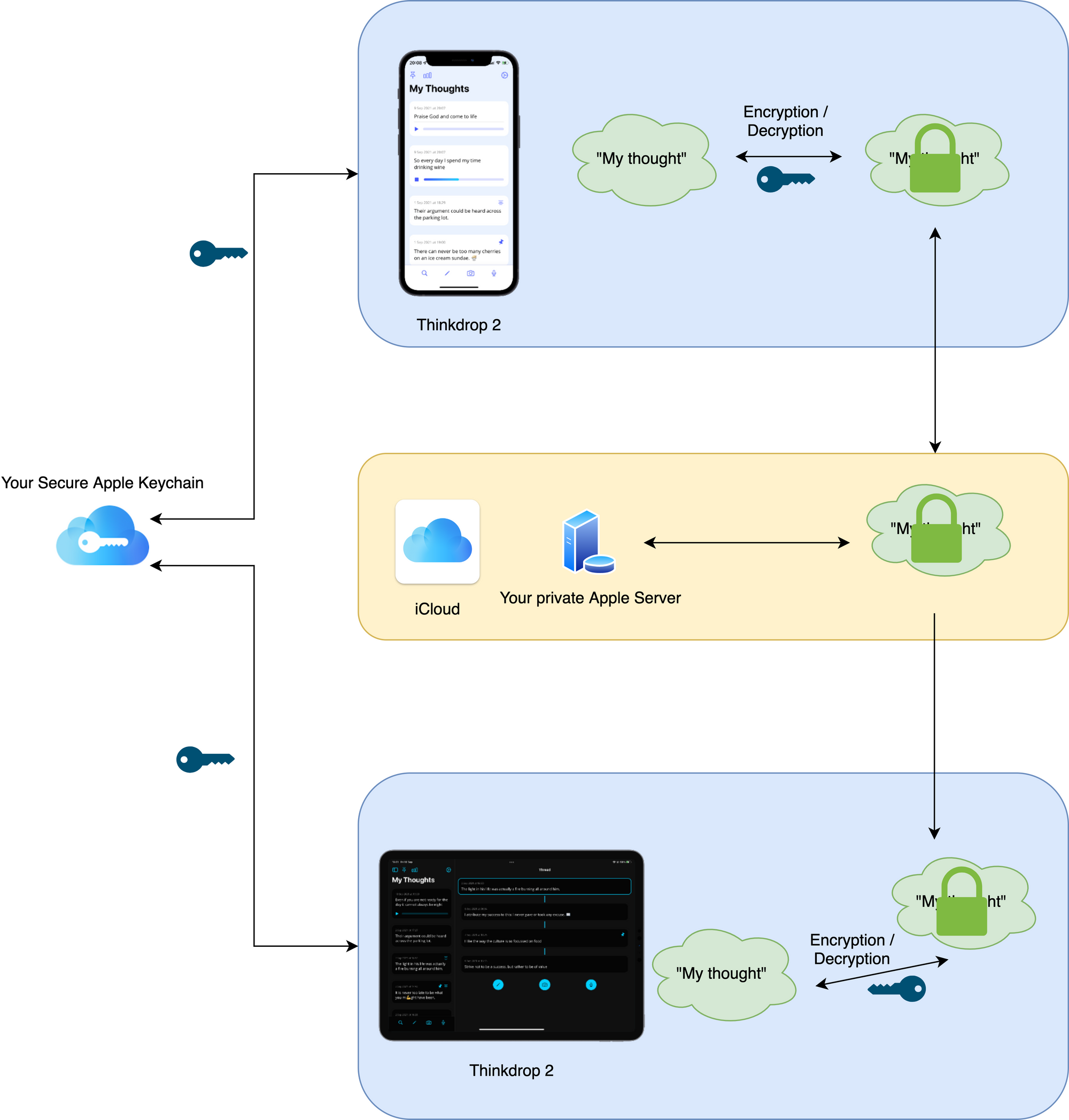
Thinkdrop classic features
Many original Think Drop features are also available once again in Thinkdrop 2. Like search functionality, threads support, auto-delete upon entering the app, drafting for social media, tweet button, pinning thoughts, and (custom) notifications.
Good to know
Thinkdrop 2 has many capabilities that are built for dropping thoughts.
But here are some good things to know before using it.
- Think Drop and Thinkdrop 2 are not the same application which means data can’t be shared between the two of them.
- Thinkdrop 2 is dependant on your Apple device or iCloud Keychain while the original Think Drop was bound to your phone
- Thinkdrop 2 does have in-app purchases specifically Thinkdrop Premium to unlock certain features
- Thinkdrop 2 machine learning analysis is only done locally within your device
- Thinkdrop 2 can’t (and never will) share your personal data with any party
- Thinkdrop 2 is developed by a single developer (me) as of right now
- Thinkdrop 2 uses security and encryption industry standards only which means no custom ones
These were the main reasons that I build Thinkdrop 2.
A simple private and secure application for dropping thoughts.
Give it a try and feel free to reach out to me on Twitter !