Day #18 | Apple Notes to Notion to Noto to Bear
I’ve been trying to find the best note-taking app for myself in the last two years. The Apple Notes app is the default for everybody, but if you need something more beautiful and powerful, you have to look for something different.
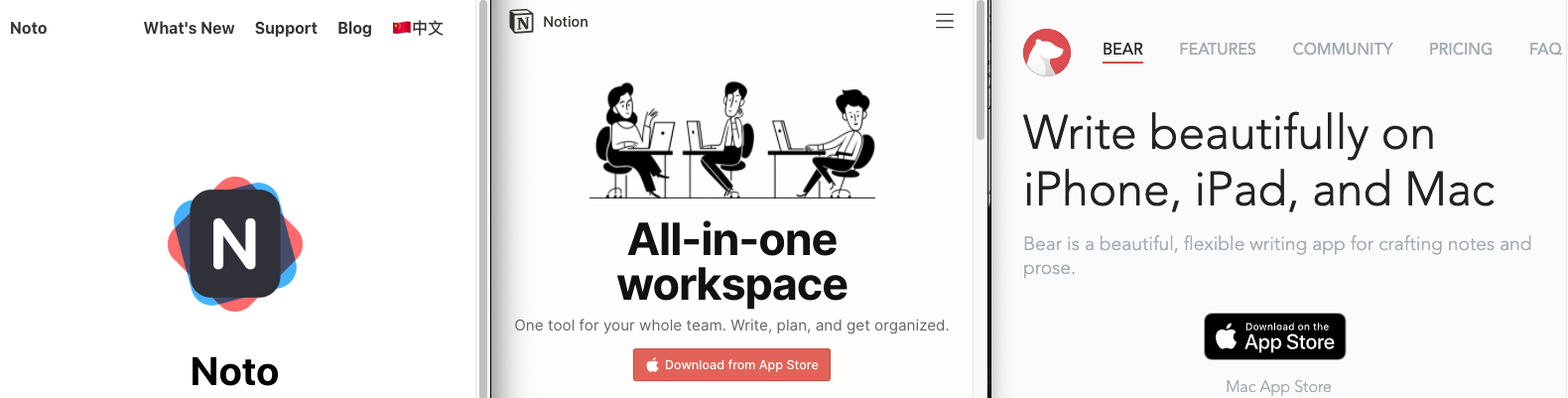
I’ve been trying to find the best note-taking app for myself in the last two years.
The Apple Notes app is the default for everybody, but if you need something more beautiful and powerful, you have to look for something different.
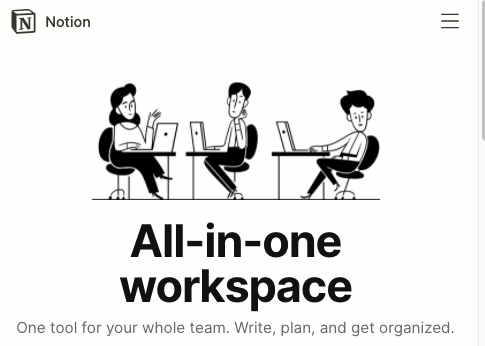
So I switched to Notion cause it is powerful. You can basically do anything with it. You can even create websites with it using super.so.
I used Notion for a long time, but the downside for me was that Notion is didn’t feel native at all. Every page has some loading time, and that disrupts my user experience. Also, cause Notion is so feature-rich I get lost sometimes on what to use.
I would ask questions to myself:
Should this be a page? Is this a sub-page? Which workspace should this go to? Which table should I use? Which template? Which feature?
You get the point.
Instead of focussing on writing, it felt more like I was searching for the best sub-tool for writing something.
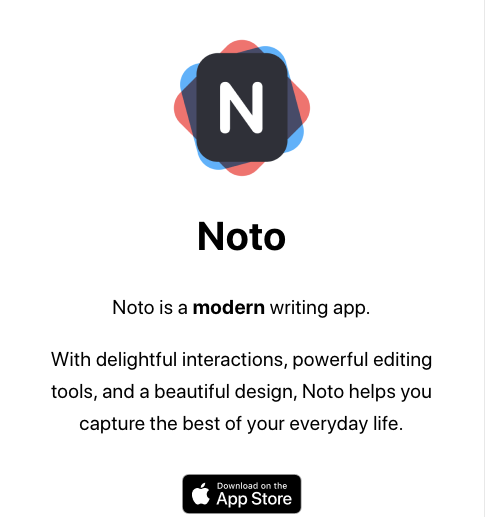
Then I found the Noto App. This is my favorite writing app when it comes to the iPad. It has all the features you need for writing. From tables, embedded rich links, folders, custom fonts, to Markdown support.
Everything looks clean and beautifully designed as well.
But there were two disadvantages I felt using Noto.
First is that the macOS app doesn’t feel like a native app. For example, the fonts on macOS don’t look sharp which something that bothers me a lot.
(Which I understand cause it is built by a single developer and it probably uses to some degree Mac Catalyst.)
Second is that navigation can get a bit annoying. When I have nested folders, it can be a hassle to go back to root since you have to tap on the back button many times.
Also, I can get a bit lost since it doesn’t show where you are in the sub-folders in a way like home/blog/notes/september. Instead it just shows you september on top of the side-bar. Not very informative.
But I did use Noto for a long time as well and do think it the best writing app on the iPad and iPhone. But, since I write most of my time on my MacBook, their macOS app just didn’t cut it for me (right now).
I do recommend it for everybody who writes solely on iPad and iPhone!
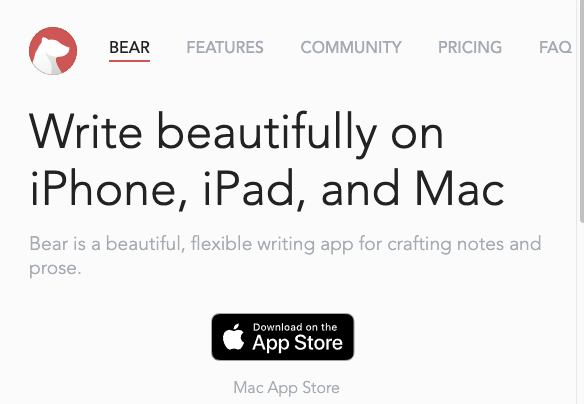
Then a week ago I switched to Bear Notes. The reason is that they feel the same and native on all my devices. Especially the macOS app which I do write the most on.
Bear Notes do have their weaknesses. It doesn’t support tables or rich embedded links, which Noto does. But Bear Notes are working on it so I hope it released soon.
Also, the learning curve of using Hashtags is a bit weird. You create ‘folders’ by using Hashtags and Bear Notes will organize them of you. A bit different compared other tools but not necessarily a big hassle. It is just a learning curve.
I still need to use and write on Bear Notes for longe to conclude my thoughts about it.
For now, I’m enjoying it and it will be my primary writing app. ✍️