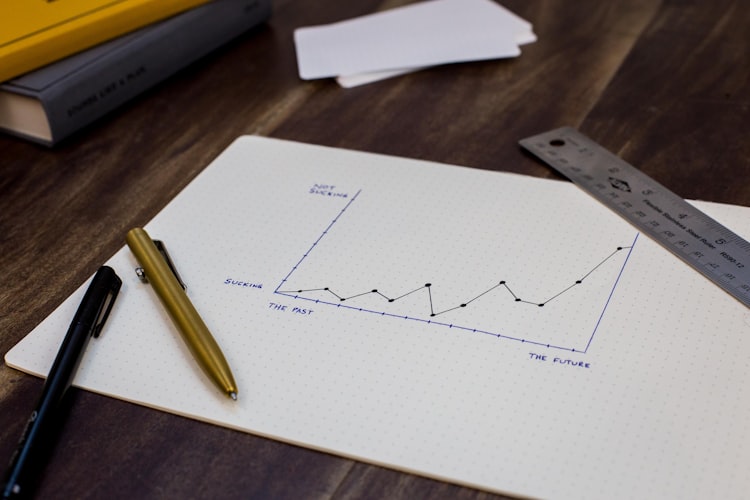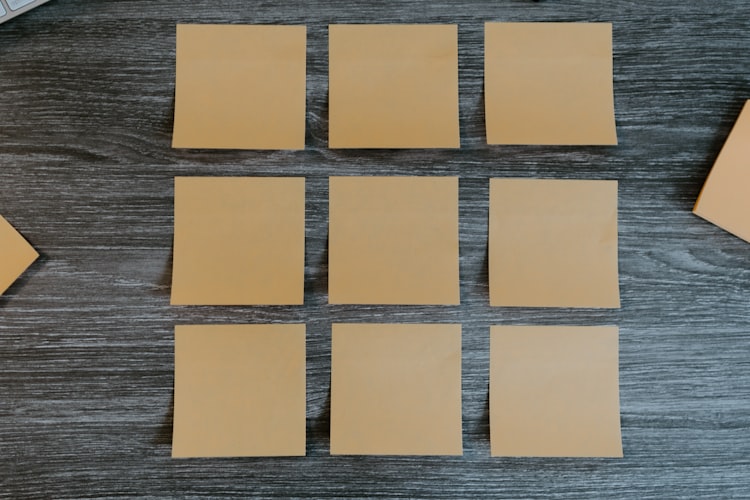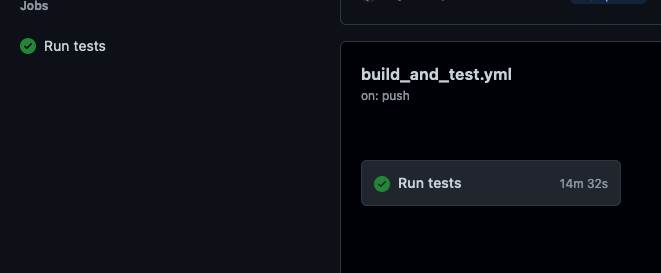It's time to fix wishlists. Use Kowa.

Wishlists are barely used. As a frequent web-shopper, I barely use the wishlist feature at all. Webshops like Coolblue, Amazon, bol.com, and more has this feature. You can create wishlists and add items directly into it on the webshop. However, I don't use them and think I'm not the only one.
It was a great experience when we noted down things we wanted. Similar to a Christmas wishlist to ask Santa (or your parents) for items you wanted. Or working towards completing the wishlist by buying the things one by one and crossing them out. Now it is just a hassle and a thing to be ignored.
Why are wishlists broken?
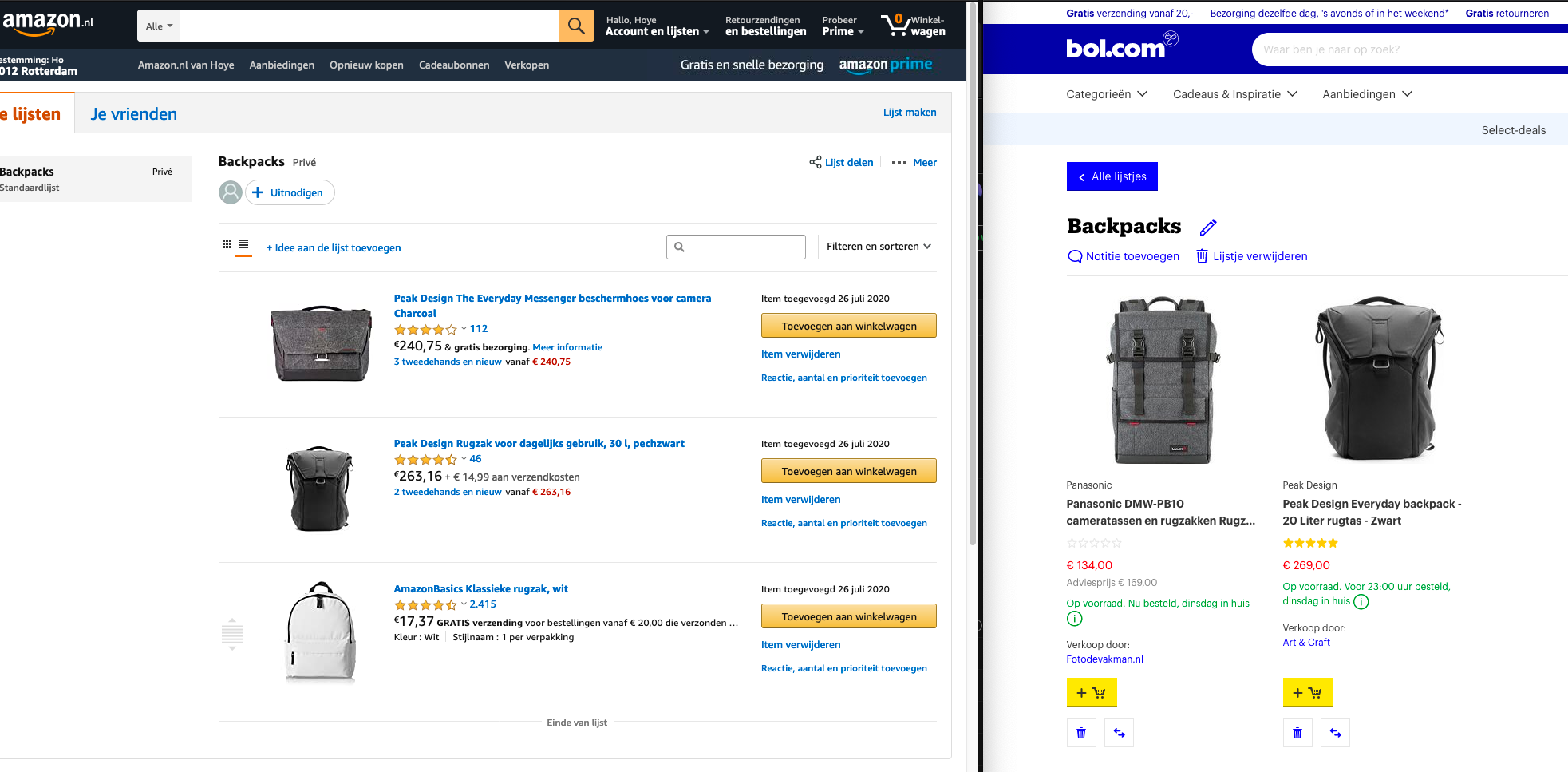
The first reason is that the wish items only can contain items from their webshop. A wishlist from Amazon can only contains items from Amazon. Similar for other webshops like bol.com. This a hassle cause users need to keep multiple wishlists at multiple locations.
Imagine you wanting to buy a PC component from shop A and the other component at shop B. In this situation you have to make at both webshops a PC wishlist. Extremely useless and unorganized. For users it is simpler to keep it in their notes (apps).
The second reason is that the wishlists feature doesn't tell the user how much it is going cost for all items. Buyers need to be conscious when they buy something, cause a lot of cases, they need to buy another item on top of it.
Think of a workstation. Once you upgrade your computer, you probably want a better monitor. Once you upgrade a monitor you may want a desk mount. Once buy a desk mount, you may want to replace the entire desk. These purchases are dependent and it is good for the user to know how much they are going to spend on it. Wishlists now, do not provide that context and you have to calculate them by yourselves.
The third reason is that wishlists usually gets ignored. Once you create one, you ignore it until the day you remember it again. By then it's too outdated which leads you to deleting it. Kinda useless for creating a wishlist.
There are more reasons why the wishlist's features are broken. But these are the primary ones that I wanted to focus on for my shopping experience. Thus, I created my own application called Kowa
Kowa 🐷
Kowa tries to solve the problems listed above. With these (current) features, Kowa aims to help users have a better wishlist experience.
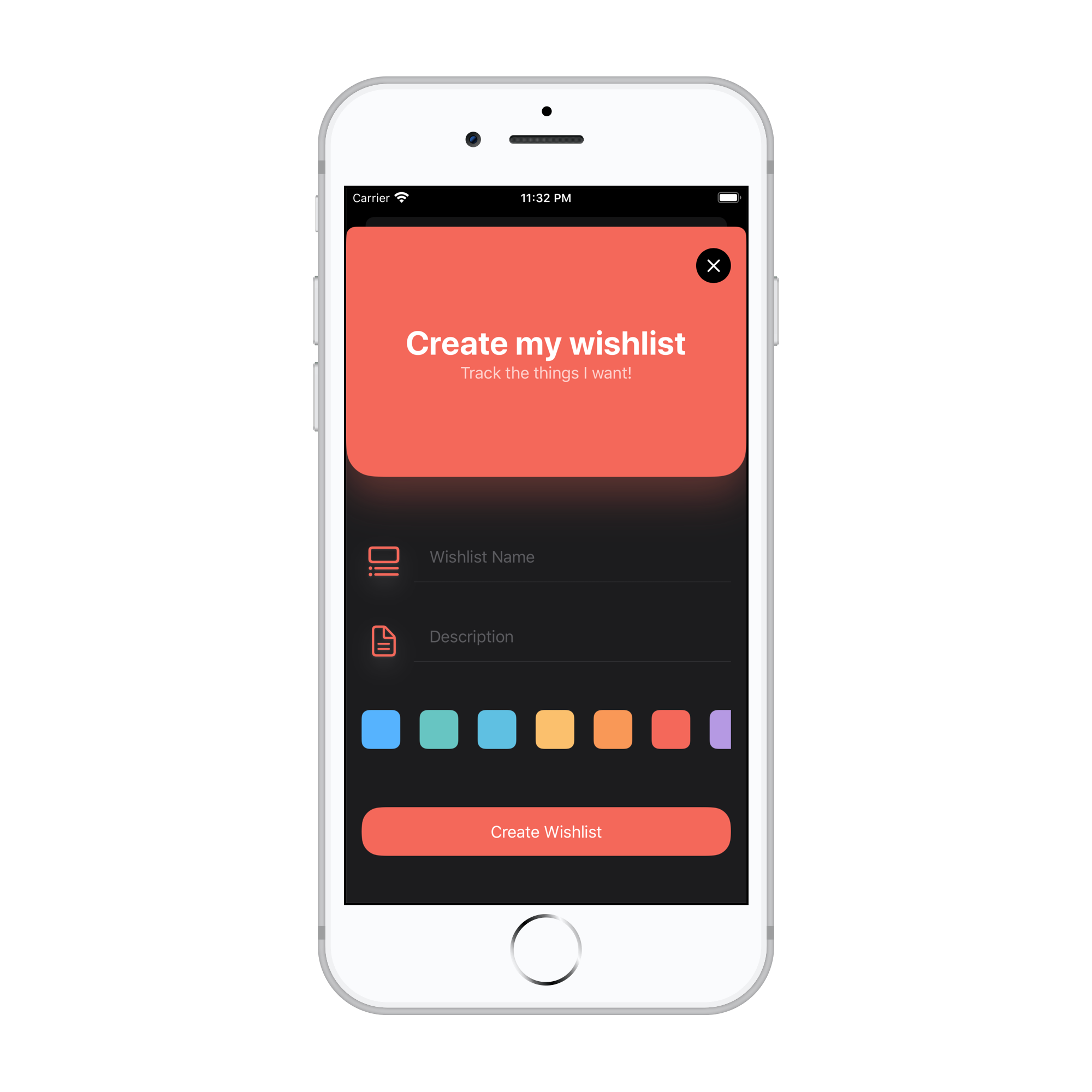
Creating wishlists
Of course, you need to be able to create wishlists in a wishlists app. Kowa provides customizable wishlists to make your wishlists more personal by having a name, description, and color.
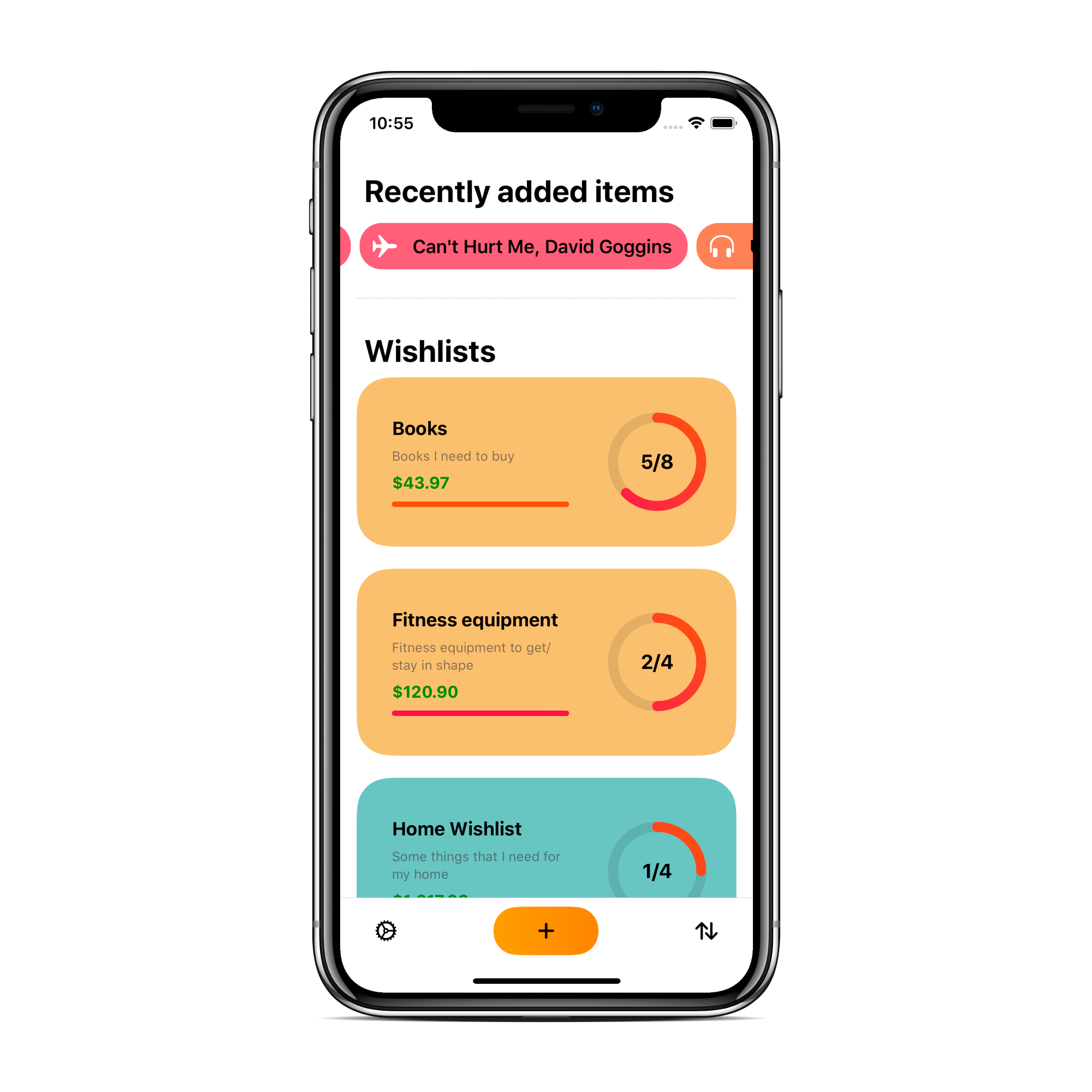
Wishlists progress
Wishlist's main goal should be to complete it. How much money does it take to complete it and how many items are left? With Kowa, get relevant information about the wishlists upon opening the app. Users can then quickly decide what they want to do.
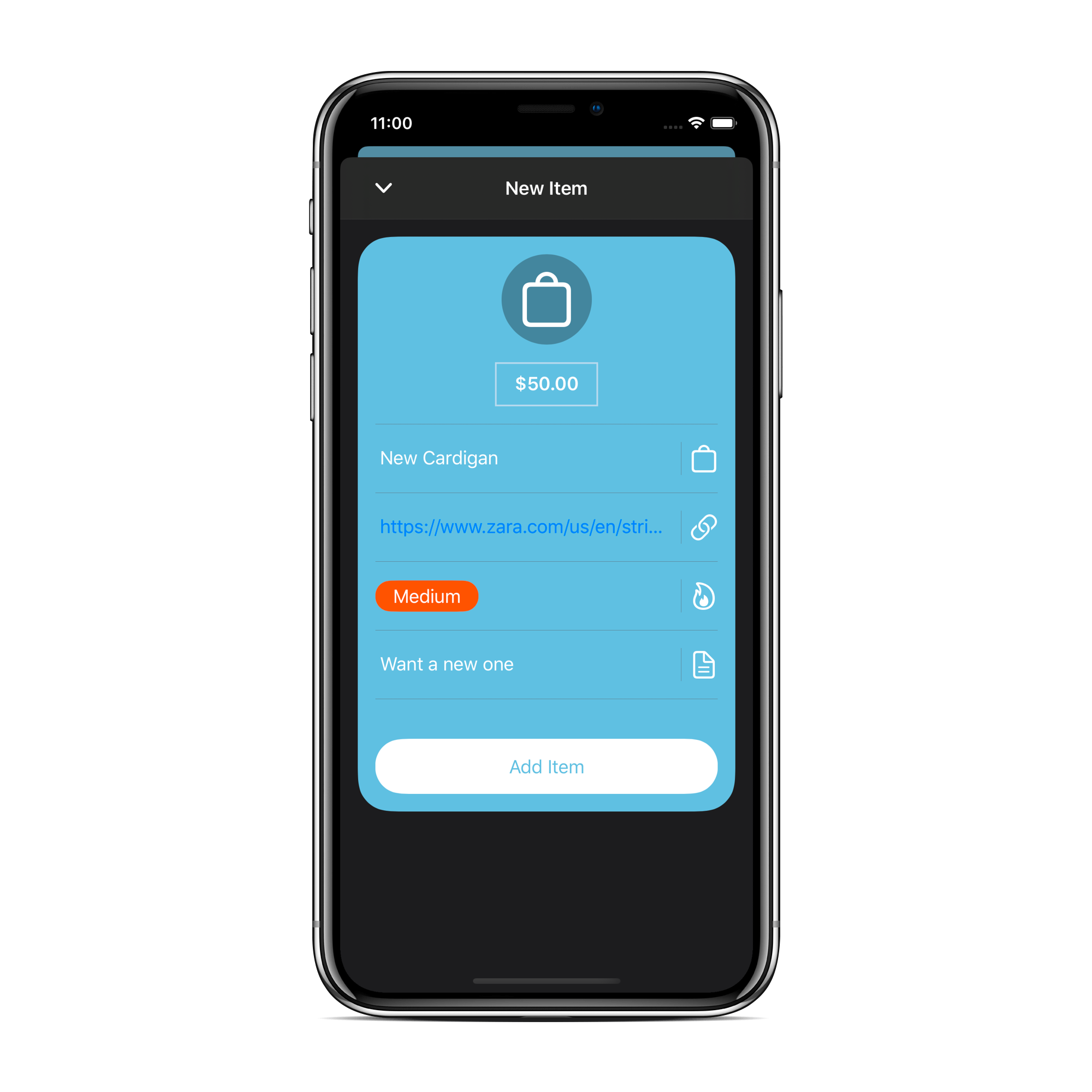
Adding wish items
Once wishlists are created, you can add items into it. Like a normal wishlist. To make it accessible for any webshop, you can add any http link you want to the item.
Also, you can provide a priority (desire) level for the the item you want. The desire levels act as an indicator for users on how much they desire the item. If the user haven't updated their priority levels of the item, Kowa will ask you to screen it.

Wishlist information
Once you have a wishlist and items into it, Kowa will display all your items with relevant information. For example, the progress of the list and how much money to be spent. Also, Kowa indicates how much money you have already spend and which items are bought or open to be bought.

Wish-items screener
As noted, wishlists get out-dated easily. Kowa tries to solve this problem. Within Kowa, a feature is available where you can review/screen your wish-items periodically. If wish-items are five days old or older, Kowa will ask you to screen it. This screening is for you to keep your wishlists up-to-date and clean.
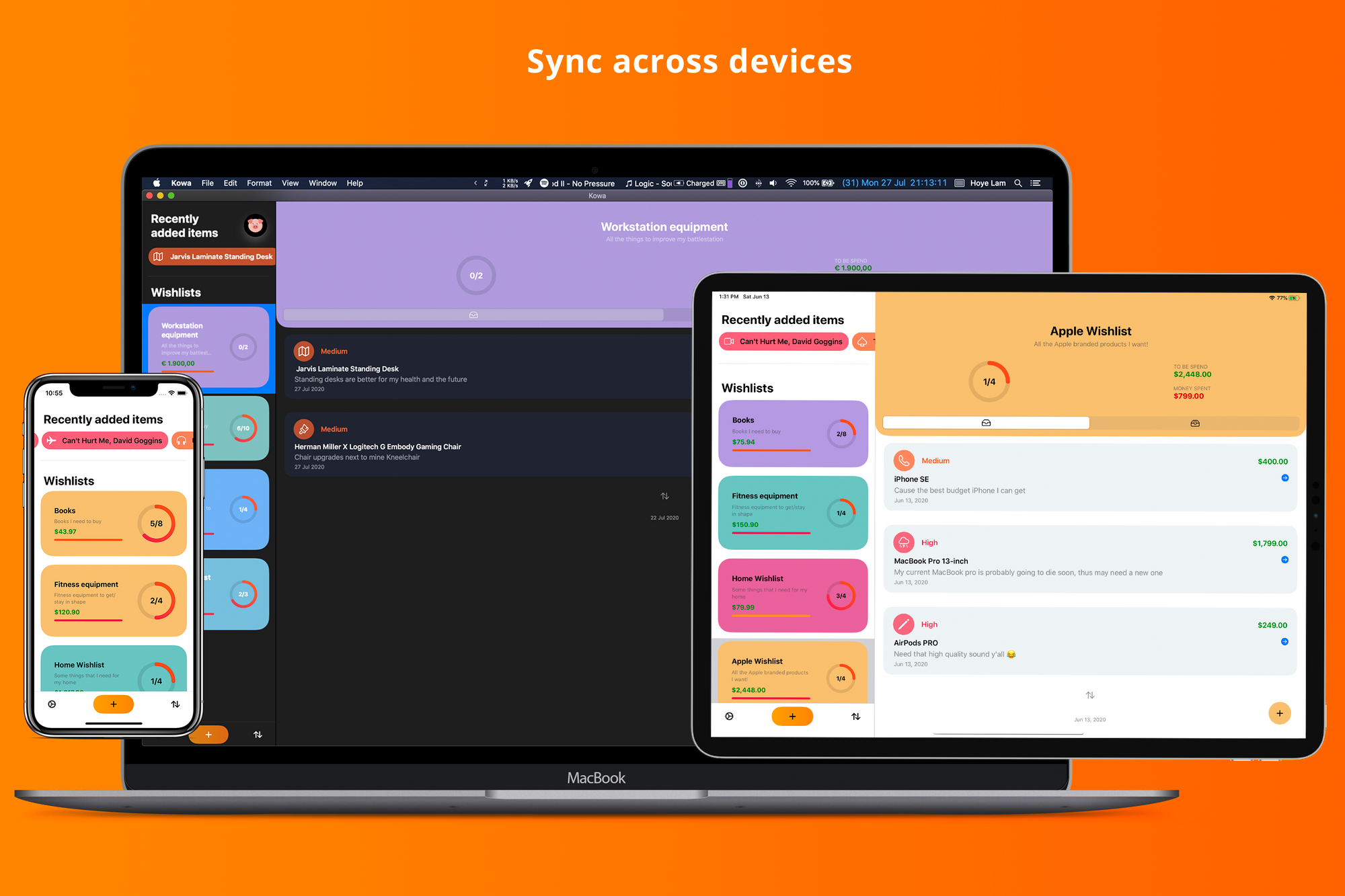
iCloud support
Shopping happens everywhere these days. From your mobile phone to your iPad to your computer. Thus, iCloud sync is supported by Kowa. Once your item is added (and synced), you will have that item available on all your connected iCloud devices.
Kowa is available on the Apple platforms iOS, iPadOS, and (soon) MacOS.

Kowa icon - The pig 🐷 猪
The pig (猪) on Kowa represents the symbol of wealth. This comes from the Chinese culture and specifically the zodiac sign. One of the indicated characteristics of the pig is that the person doesn't spend much on unneeded things, which Kowa tries to represent. Wishlists are created to put items in to. Then at a later date you review if you need the item. If you do not desire the item, it means that you don't actually need it. Thus preventing you from wasting money on it.
By being more conscious about your wishlists and spending, you will become a more practical and conscious shopper.
Summary
There are various problems with wishlists. They are currently scattered in various webshops, provides limited relevant data and are being ignored most of the time.
Kowa aims to fix these problem by providing a more organized solution. Kowa helps you keep your wishlists clean, organized, simple, collected and available. Wishlists are great!
Thank you for reading, would love to hear your thoughts on Twitter!
Also, feel free to try out Kowa!
If you have feature requests that you would like to see, feel free to propose them here as well.