How to display the user’s current location on iOS
Get current location of your user
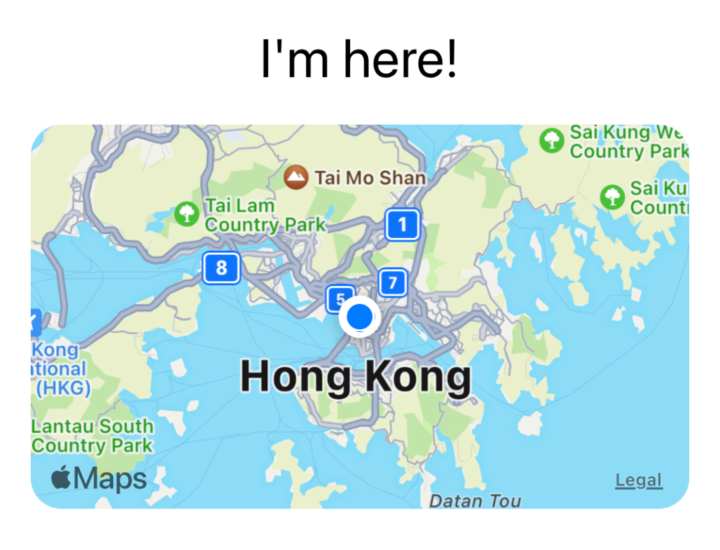
You may want to display the user’s current location for some apps. For example, navigation apps, discover local area apps, AR apps, or a feature to log current user location.
So how can we implement that?
First, we need to build the functionality to request the user to allow us to track their location. There are two types that you can use (or both).
- Always. This option allows your app to receive location updates all the time, even if your app is in the background
- When in use. This option allows your app to receive location updates only your app is in the foreground and being used by the user.
For this article, we focus on the second option, and thus we need to go info.plist and provide context for the user why this is needed.
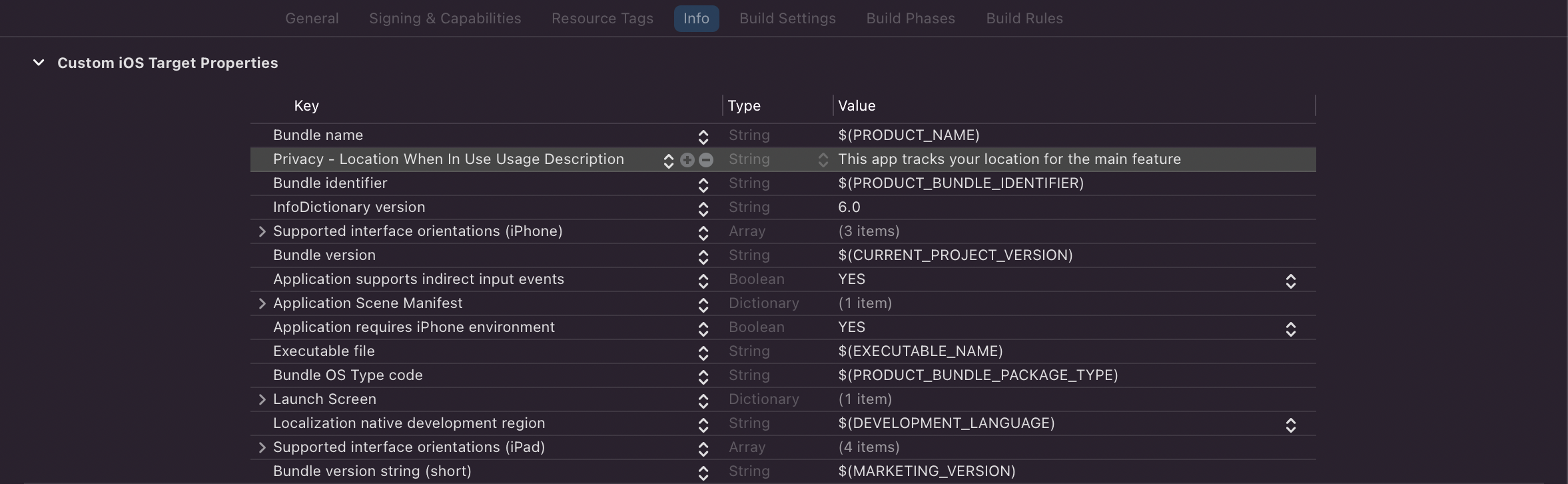
Then let’s build our service to be able to do the following:
- Request user location permissions
- Provide user location authorization status
- Provide the user’s current location
We can do that in the following implementation:
import CoreLocation
protocol LocationProviding {
func requestPermissions()
func startUpdatingLocation()
var currentLocation: CLLocation? { get }
var currentLocationPub: Published<CLLocation?>.Publisher { get }
var authorizationStatus: CLAuthorizationStatus? { get }
var authorizationStatusPub: Published<CLAuthorizationStatus?>.Publisher { get }
}
final class LocationService: NSObject, LocationProviding {
@Published var currentLocation: CLLocation? = nil
var currentLocationPub: Published<CLLocation?>.Publisher { $currentLocation }
@Published var authorizationStatus: CLAuthorizationStatus? = nil
var authorizationStatusPub: Published<CLAuthorizationStatus?>.Publisher { $authorizationStatus }
private var locationManager: CLLocationManager?
override init() {
super.init()
locationManager = CLLocationManager()
locationManager?.delegate = self
self.authorizationStatus = locationManager?.authorizationStatus
}
func startUpdatingLocation() {
locationManager?.startUpdatingLocation()
}
func requestPermissions() {
locationManager?.requestWhenInUseAuthorization()
}
}
First, we build a protocol of the things we need to define above. We use a Publisher to stream the latest authorization status and current user location. This is cause we want the latest information asap.
Then using CLLocationManager as our location provider, added functions for our ViewModel (or client) to request permissions and start receiving location updates.
Let’s implement the delegates of CLLocationManager to actually receive the location and authorization status.
extension LocationService: CLLocationManagerDelegate {
func locationManager(_ manager: CLLocationManager, didUpdateLocations locations: [CLLocation]) {
if let location = locations.first {
self.currentLocation = location
}
}
func locationManagerDidChangeAuthorization(_ manager: CLLocationManager) {
self.authorizationStatus = manager.authorizationStatus
switch authorizationStatus {
case .authorizedWhenInUse, .authorizedAlways:
self.startUpdatingLocation()
default:
self.requestPermissions()
}
}
func locationManager(_ manager: CLLocationManager, didFailWithError error: Error) {
// Your amazing error handling when failing to get user's location
}
}
Voila, we have now built a service that can request location permissions and provide the current device’s location.
Let’s build the ViewModel now to provide the necessary data for our view.
import CoreLocation
import MapKit
import Combine
enum LocationPermissionsState {
case available
case unknown
}
final class ContentViewModel: ObservableObject {
@Published var locationStatus: LocationPermissionsState = .unknown
@Published var region: MKCoordinateRegion? = nil
private var service: LocationProviding
private var subscribers: [AnyCancellable] = []
init(service: LocationProviding = LocationService()) {
self.service = service
subscribeToLocationPublishers()
}
func subscribeToLocationPublishers() {
// Subscribe to authorization changes
service.authorizationStatusPub
.receive(on: DispatchQueue.main)
.sink { [weak self] status in
switch status {
case .authorizedAlways, .authorizedWhenInUse:
self?.locationStatus = .available
default:
self?.locationStatus = .unknown
}
}
.store(in: &subscribers)
// Subscribe to location updates
service.currentLocationPub
.receive(on: DispatchQueue.main)
.sink { [weak self] newLocation in
if let location = newLocation {
let region = MKCoordinateRegion(
center: location.coordinate,
span: MKCoordinateSpan(
latitudeDelta: 0.25,
longitudeDelta: 0.25
)
)
self?.region = region
}
}
.store(in: &subscribers)
}
func onAppear() {
service.requestPermissions()
}
func onTapRequestPermissions() {
if let settingsUrl = URL(string: UIApplication.openSettingsURLString) {
UIApplication.shared.open(settingsUrl)
}
}
}
Let’s break it down. First, there are two @Published variables that provide the permission state and region. The view doesn’t need to know every status that is provided by the service, thus we only have two states. Available and Unknown. Second, we publish a variable of the type MKCoordinateRegion which is needed to display the map as you will see later. The view doesn’t need to know anything else.
As last, we have functions to subscribe to published data by our service, and events or actions by the view. For example, onTapRequestPermissions routes the user to the settings screen to let them enable location services for the app. This is cause they probably declined it, and need to set it to be allowed by themselves.
Now let’s implement the view as well.
import SwiftUI
import MapKit
struct ContentView: View {
@StateObject var viewModel = ContentViewModel()
var body: some View {
VStack {
if viewModel.locationStatus == .unknown {
noPermissionsGivenView
} else {
if let region = viewModel.region {
Text("I'm here!")
.font(.title)
Map(
coordinateRegion: .constant(region),
interactionModes: [],
showsUserLocation: true
)
.frame(height: 200)
.frame(maxWidth: .infinity)
.cornerRadius(16)
} else {
Text("Loading up current location")
}
}
}
.onAppear(perform: viewModel.onAppear)
.padding()
}
private var noPermissionsGivenView: some View {
VStack {
Text("Location permissions not given")
.font(.title)
.multilineTextAlignment(.center)
Button {
viewModel.onTapRequestPermissions()
} label: {
Text("Request permissions again")
.bold()
.frame(maxWidth: .infinity)
.padding()
.background(Color.accentColor)
.foregroundColor(.white)
.cornerRadius(16)
}
}
}
}
The view should speak for itself. The most important part is that we use the MKCoordinateRegion provided by the ViewModel to instantiate the Map view. This MKCoordinateRegion indicates to the map what region should display.
Let’s run the app and test it out!
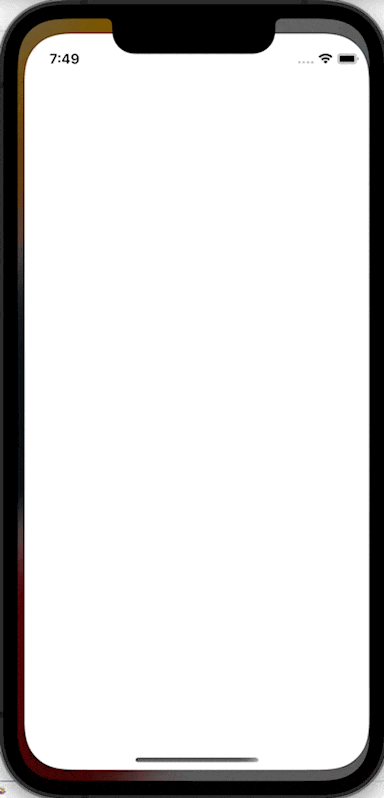
(The location is simulated by the simulator).
So, we have learned the following:
- How to request the user to give permissions for location access
- How to implement
CLLocationManager - How to receive location and authorization updates
- How to display a map with the user’s location
The full project is here available on GitHub.
Hope this article and project provided help you to create awesome apps.