GitHub actions to build and test iOS projects using Fastlane
Templates to build, compile unit- and UI-tests iOS-based project with GitHub actions and Fastlane.
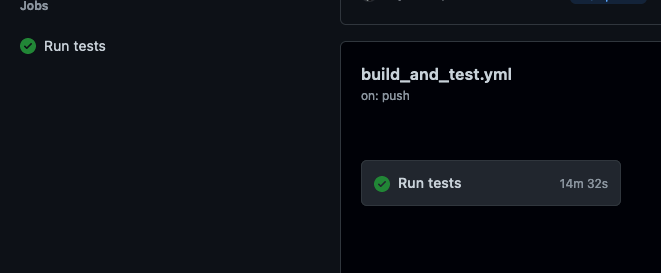
Here is a template you can use to automatically set up GitHub actions in your iOS-based project.
name: "Build and Test"
on:
push:
branches:
- development
- beta
pull_request:
jobs:
build_test:
name: Run tests
runs-on: macOS-11
env:
# The XCode version to use. If you want to update it please refer to this document:
# https://docs.github.com/en/actions/reference/specifications-for-github-hosted-runners#supported-software
# and set proper version.
XCODE_VERSION: "13.0"
steps:
- name: Select XCode
# Use XCODE_VERSION env variable to set the XCode version you want.
run: sudo xcode-select --switch /Applications/Xcode_${{ env.XCODE_VERSION }}.app
- name: Checkout
uses: actions/checkout@v2
- name: Run tests
run: |
set -o pipefail
fastlane tests
All you have to do is copy the contents to a .yml file and put it in the root of your repo under the folder structure .github/worksflows/
Here is a Fastfile you can use. I won't go into detail about what the file does, but you can learn more about it in the Fastlane docs.
default_platform :ios
platform :ios do
####### Testing #######
desc "Runs all the tests"
lane :tests do
unit_tests
end
desc "Runs all unit tests"
lane :unit_tests do
scan(
workspace: "MyAmazingApp.xcworkspace",
scheme: "MyAmazingAppTests",
devices: ["iPhone 8"]
)
end
desc "Runs all ui tests"
lane :ui_tests do
scan(
workspace: "MyAmazingApp.xcworkspace",
scheme: "MyAmazingAppTests",
devices: ["iPhone 8"],
clean: true
)
end
end
Let’s start at the beginning of this template on what is happening:
Name: “Build and Test”
This is the name of what this action is. You can call it whatever you want as long it provides information to you what the acton does. For me, it is Build and Test.
on:
push:
branches:
- development
- beta
pull_request:
The on: key refers to when the action should get triggered. In our instance, first when it detects pushes to the branches development and beta . Thus when I push my code to those branches it will trigger the action. But when I push to branches like feature/my-amazing-feature-x it won't trigger the action.
If you do want to trigger with branches like feature/x-y-z you can add feature/* above - development or underneath - beta . This will trigger code pushes to branches that start with feature/
Then the pull_requests: also lets the action trigger when pull requests are detected. Once again you specify the branches here or even other certain types of pull requests. You can learn more here.
jobs:
build_test:
name: Run tests
runs-on: macOS-11
env:
# The XCode version to use. If you want to update it please refer to this document:
# https://docs.github.com/en/actions/reference/specifications-for-github-hosted-runners#supported-software
# and set proper version.
XCODE_VERSION: "13.0"
Here we tell what the action jobs are. In the first job we give a key called build_test:, then it a name called Run tests. Nothing out of the ordinary just giving names on what the job does.
Then we specify that the environment should run on macOS-11 using runs-on: macOS-11.
Then we can set some environment variables with env: . Here I’ve assigned an environment variable called XCODE_VERSION to be 13.0 . We will need this once we want to specify the exact Xcode environment in which the project should build. You may not need this and can just use the default Xcode version (which is 13.1 as of this article date).
But you can use this for example if you need specific a server environment by SERVER: production. But for us, that's not that relevant.
steps:
- name: Select XCode
# Use XCODE_VERSION env variable to set the XCode version you want.
run: sudo xcode-select --switch /Applications/Xcode_${{ env.XCODE_VERSION }}.app
- name: Checkout
uses: actions/checkout@v2
- name: Run tests
run: |
set -o pipefail
fastlane tests
As the last part of the YAML file, we specify the steps of the job. First, we set the Xcode environment using the XCODE_VERSION we set before.
Then we pull the project using actions/checkout@v2.
Luckily Fastlane is by default installed in the macOS-11 environment of GitHub actions, thus we don't need to install it.
So with this, we can start the next step called Run tests . First, we use set -o pipefail it to prevent errors in the pipeline from being masked.
Then we finally call fastlane tests . This will execute the Fastlane 'lane' called tests that we have specified in our Fastfile .
Your project will then be built, compiled, unit- and UI-tested.
